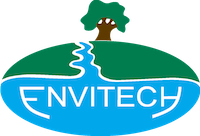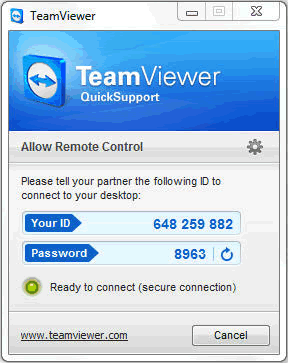Connecting to Remote Support
TeamViewer allows Envitech to provide remote support for instrument software on your computer via a web-link.
Please contact Envitech for technical support (029 2036 4252) after running TeamViewer software, so that we can provide direct on-line (one-time) support for our software.
- Click on the TeamViewer button above to download and open the remote connection software
- Once it is up and running (see the illustration on the right), call Envitech and provide Envitech Support with 'Your ID' and 'Password' which they will use to connect to your computer
- Once we have connected, we will be able to access the software on your computer and provide the necessary support.
- Once disconnected, we are not able to access your computer again without you inviting us to do so via another TeamViewer session.